Have you ever wondered, how to setup a simple customizing view as a transaction?
For that we start the SE93 and then define a name and description of our transaction:
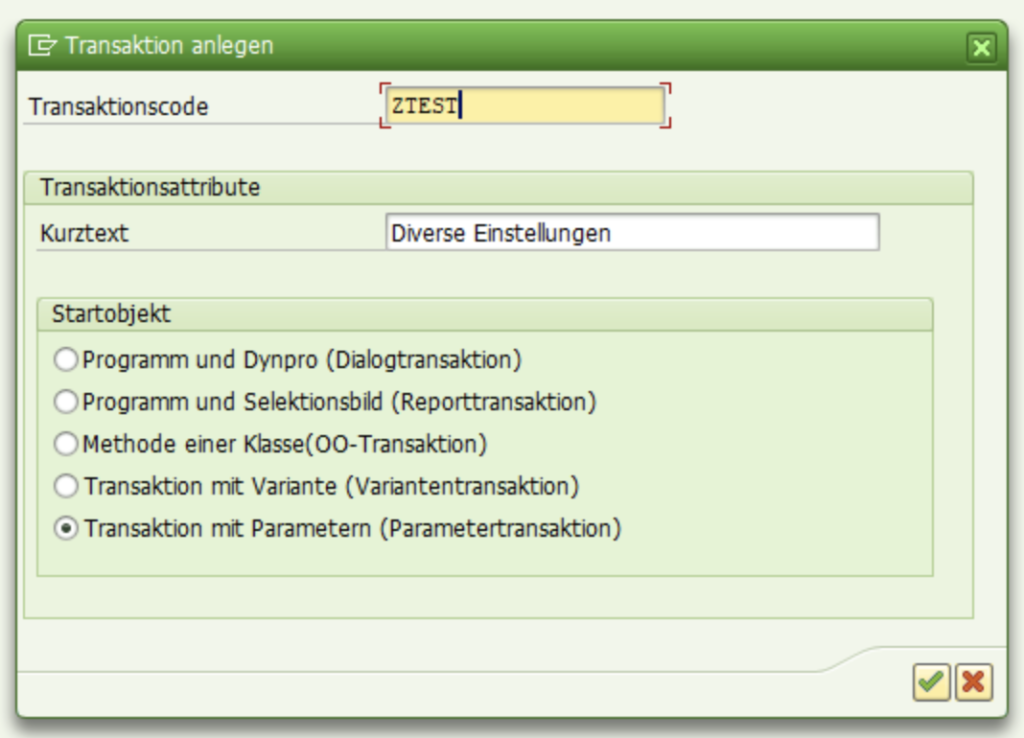
We select also, that we want to setup a transaction with parameters, to later define the view and the mode.
After that we can set the transaction to SM30 and select to skip the selection screen.
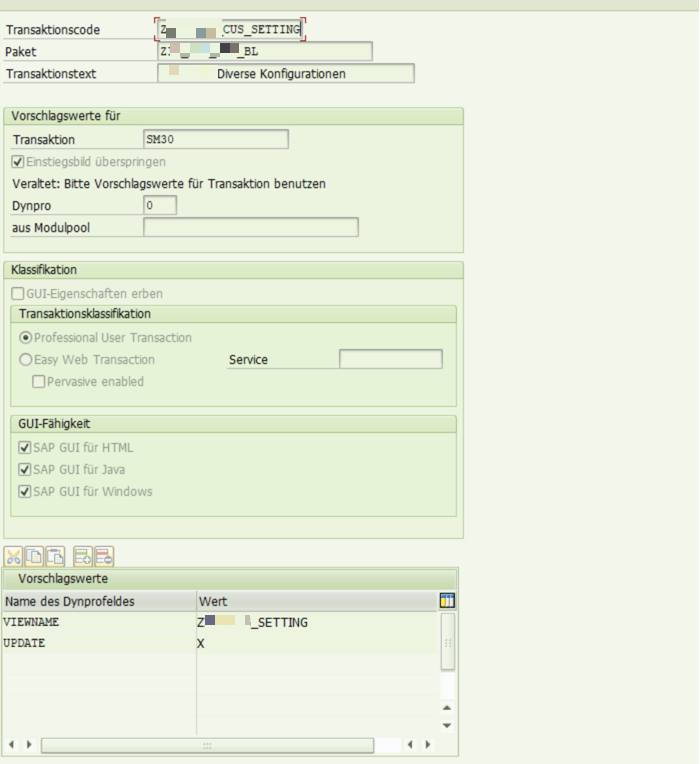
As the parameters, we define here two:
The first ist the view name (VIEWNAME as Dynpro field) and enter here the table maintenance view which is usually also the table name.
As the second parameter, we define if we want to just view or also be able to start updating the table directly. For that, we place either UPDATE with the value X or we use SHOW and set it with X.
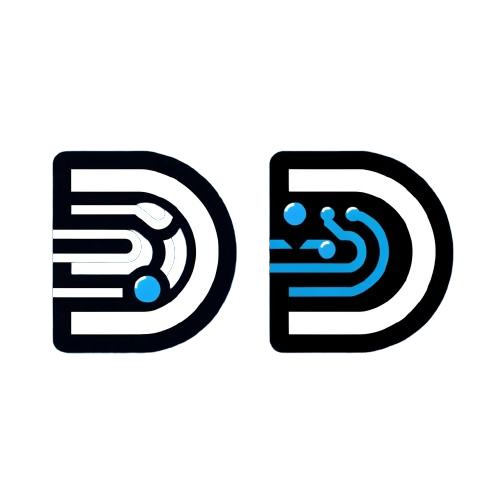

Leave a Reply