In SAP S/4HANA Cloud, public edition, you differ between normal application users (Anwendungsnutzer) and communications users (Kommunikationsbenutzer oder auch technische Benutzer).
What we want to achieve is, to enable the API_PRODUCT_SRV interface to be able to use it to create materials from external sources. If we try to instantly use the interface without any setup, we came across the following error message.
<?xml version="1.0" encoding="utf-8"?>
<error xmlns="http://schemas.microsoft.com/ado/2007/08/dataservices/metadata">
<code>/IWBEP/CM_MGW_RT/000</code>
<message xml:lang="en">You do not have start authorization for R3TR IWSV API_PRODUCT_SRV 0001, return code 4</message>
<innererror>
<application>
<component_id>LO-MD-MM</component_id>
<service_namespace>/SAP/</service_namespace>
<service_id>API_PRODUCT_SRV</service_id>
<service_version>0001</service_version>
</application>To “start” this authorization we need to check in the SAP Business Accelerator Hub the communication scenario. For example, for our Product API, we will find this information in the overview page: https://api.sap.com/api/API_PRODUCT_SRV/overview
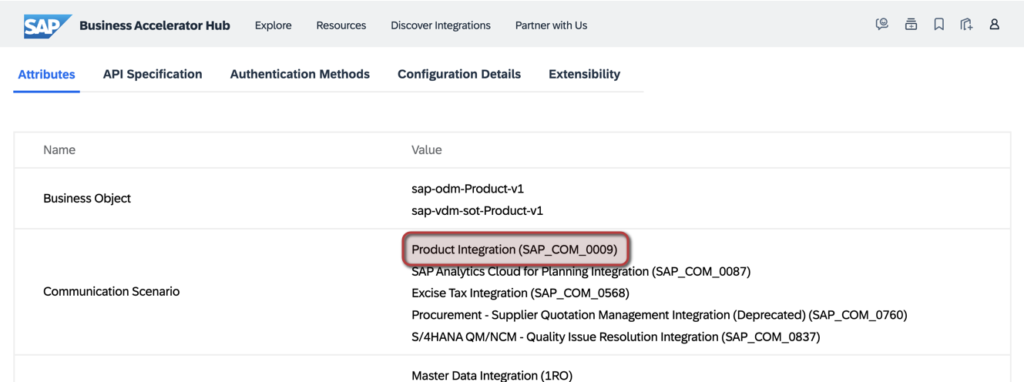
Now that we have seen the communication scenario (SAP_COM_0009), we need to assign this to our system. For that we open the “Communication arrangement” app (Kommunikationsvereinbarungen) and there we see the already assigned communications scenarios to the systems and their corresponding communication user.
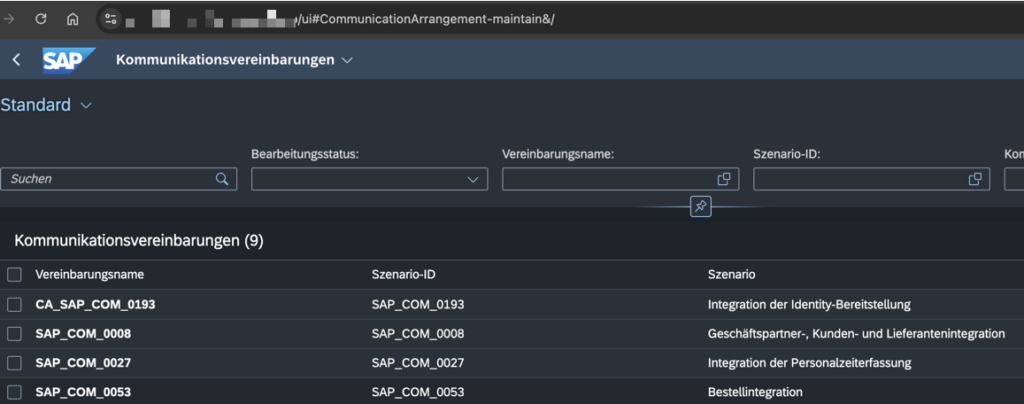
Adding a new communication scenario is a as simple as possible, by choosing “New”, selecting the corresponding communication scenario and give it a name:
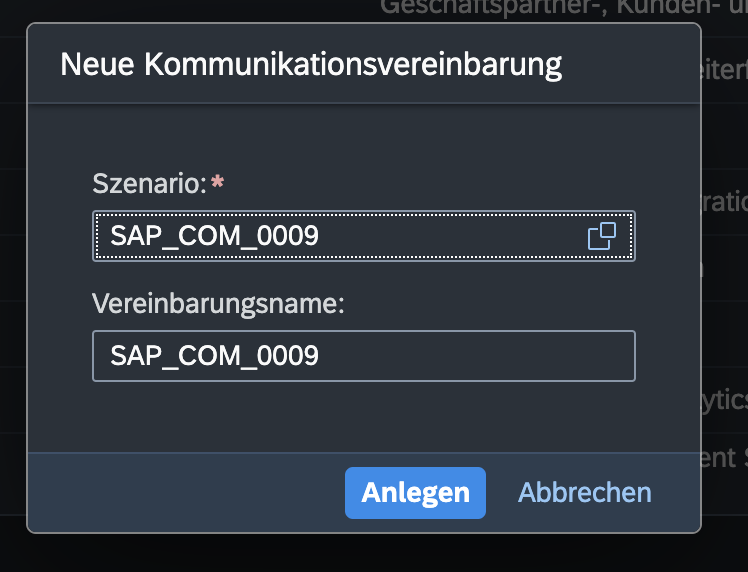
After clicking “Create / Anlegen” we get navigated to the following screen:
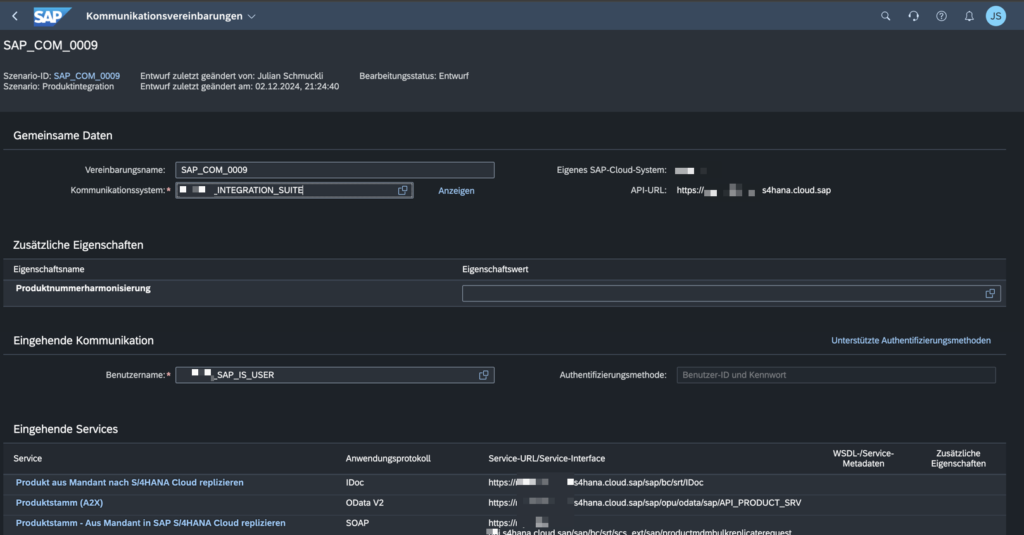
There we can choose the communcation system and with that our communication user. In our case, we select the Integration Suite system, which is associated already with a specific communication user.
Finally we click “Save” to activate the changes. If you notice some error, check all the details, especially the outgoing services. May you need to set them up too or you choose to inactivate those, since they will be activated by default.
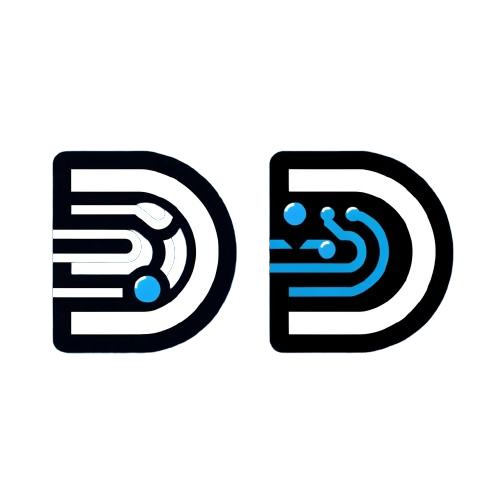
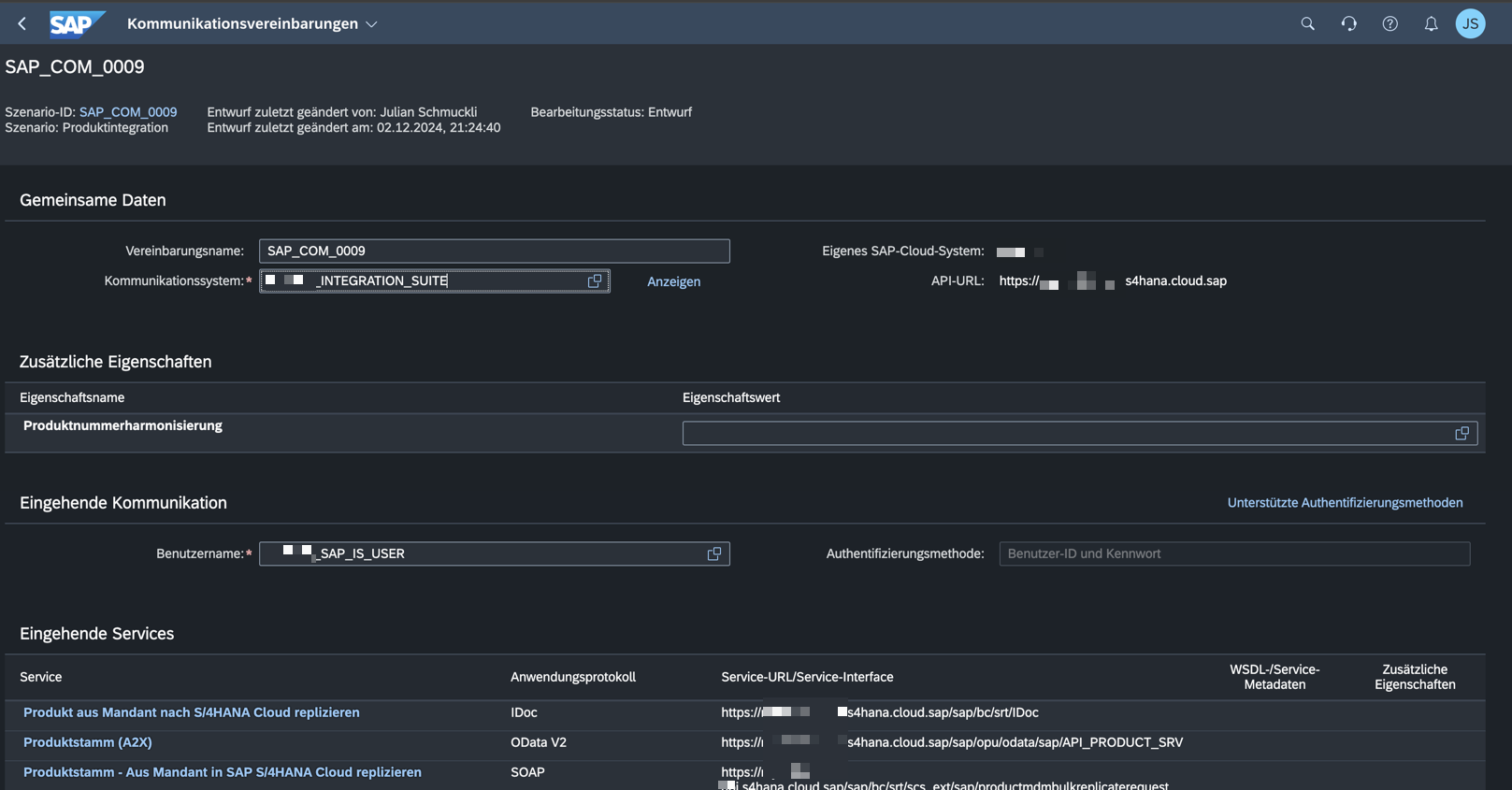

Leave a Reply