You may have asked yourself, how to simply transfer objects from one SAP system to another SAP system easily. For that we can use abapGit, a simple tool, which can be installed via SE38 by a standalone installation.
Next that you can export the repository objects into a Github online repository, you may can also export it as ZIP from an offline repo. This simple approach allows you to transfer now your objects from a sandbox system to a development system.
The source system
I recently had the case to transfer a package from a sandbox system, which contains all the necessary objects to another development system in a package, where already some objects are included.
Luckly, the package was not included already in the abapGit, so you can just start to link the repository as offline, choose the package and create it.
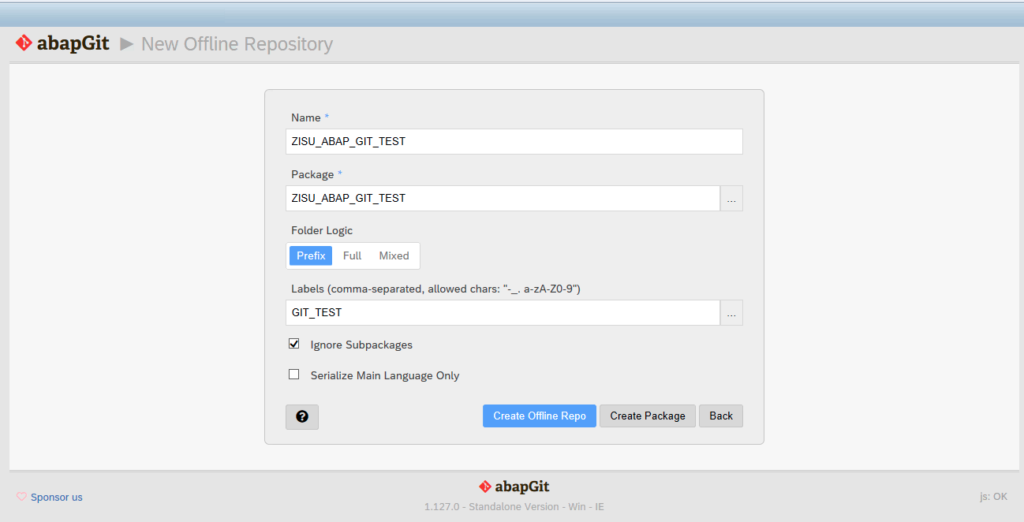
Then you can export the objects via “Export ZIP”.

The destination system
Now when we choose an offline repository in the destination system (or you may create a new one with a link to the target package), we can then select the option “Import ZIP”. Select there the ZIP with the same folder structure inside, as you have export it and click “Open” to load it.
It will immediately show you a result page, where the entries get selected yellow as follows:
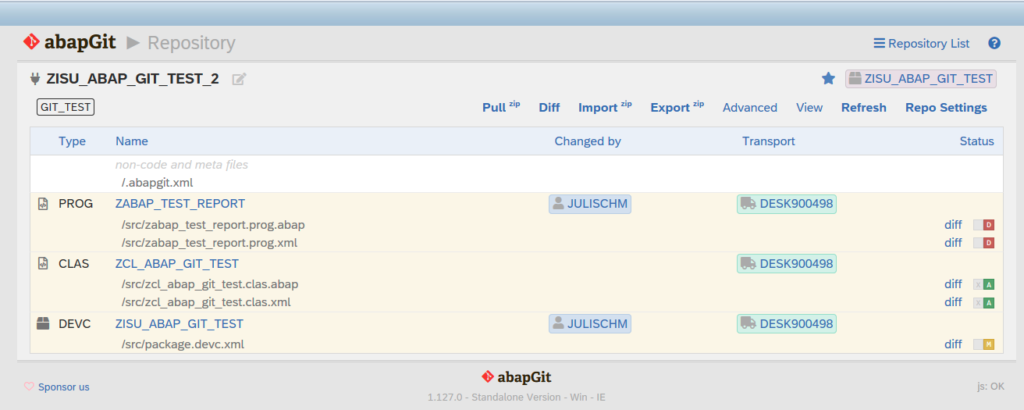
We can see the differences of the object with green (new), red (delete) and yellow (modified) indicators on the right.
Now after we hit “Pull”, we get a dialog, where we can choose, what do with the objects exactly, which differs from the pull content. In our case, we just want to import the ABAP class ZCL_ABAP_GIT_TEST. We do also have the option, to directly update or even delete the other objects, since they are not in our imported repository.
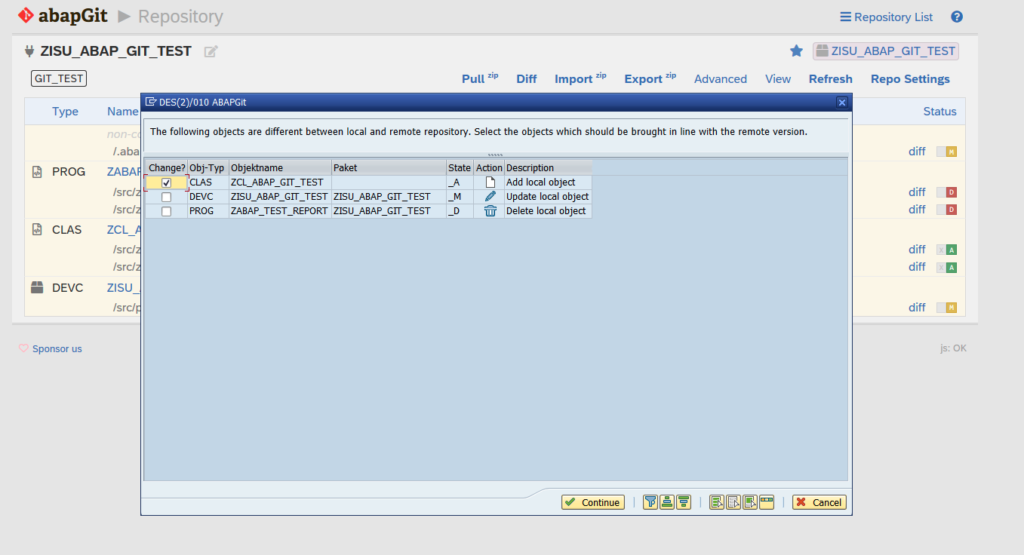
Now when we import the class, we may get a second dialog to overwrite it. This may occur if we have created the object in an earlier state and deleted it. Sometimes it is also just because of a package rewriting to put a development object into the corresponding linked package of our abapGit repository.

As a result, we see that now our package ZISU_ABAP_GIT_TEST has now our imported class from the other repository.
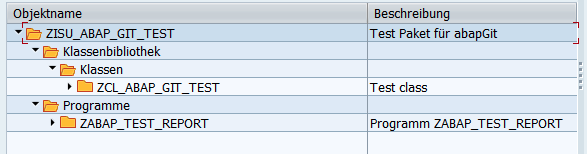
Conclusion
That’s an effortless way how to move your development objects from one system to another, even when the system is not using currently a abapGit.
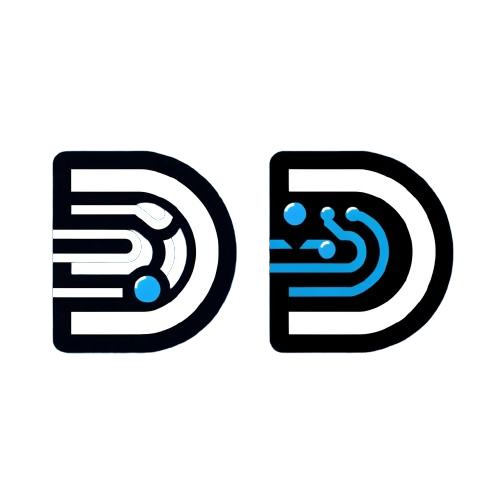


Leave a Reply