You may have asked yourself, how to use this setting “URL Hash Fragment” in the run configurations, where you can set settings for your test environment.
The question mark icon next to it, does unfortunately not really describe what to do. So therefore, I have tested it myself and found out, that it always must begin with the test semantic object and action (Test-url). This is the default semantic object, set by the WebIDE.
In the end, it should contain everything including the hash (#), what comes afterwards.
Example: #Test-url&/detail/123/456/789
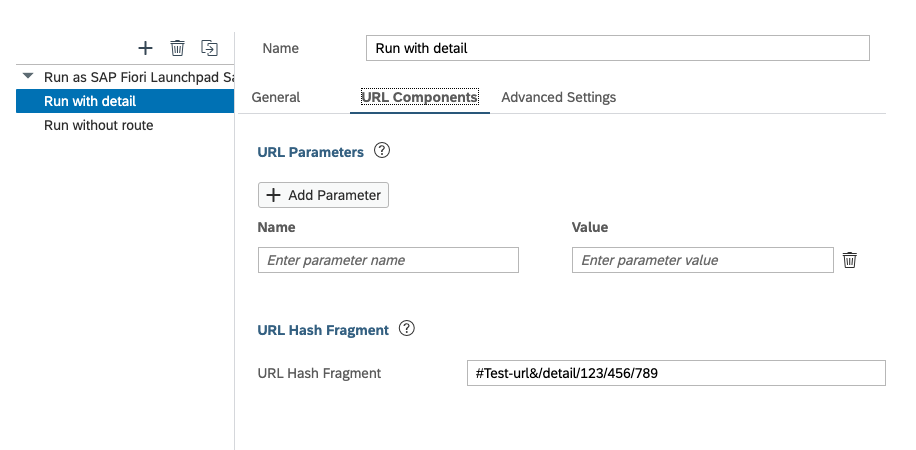
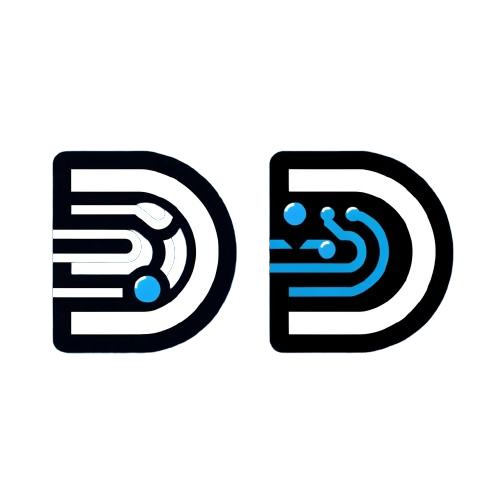

Leave a Reply